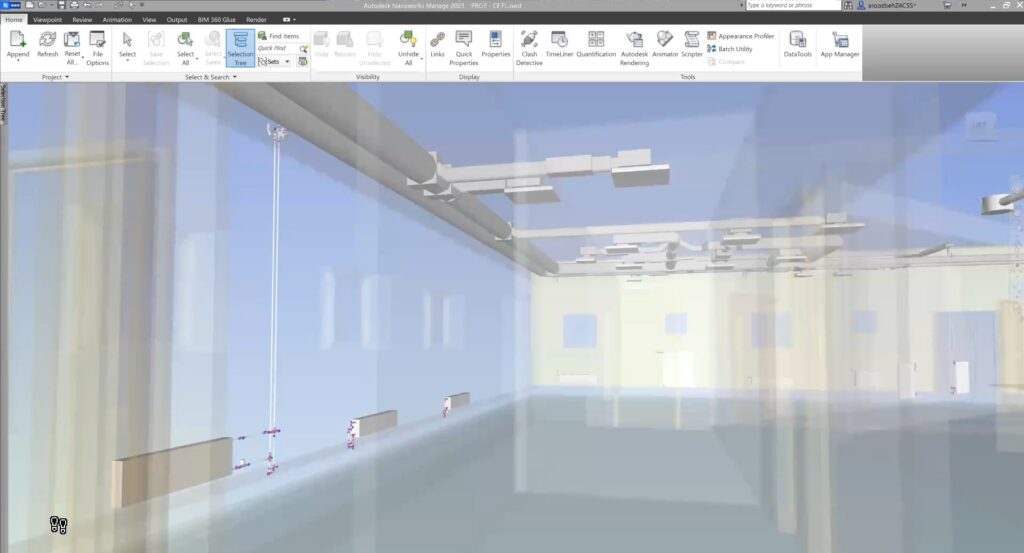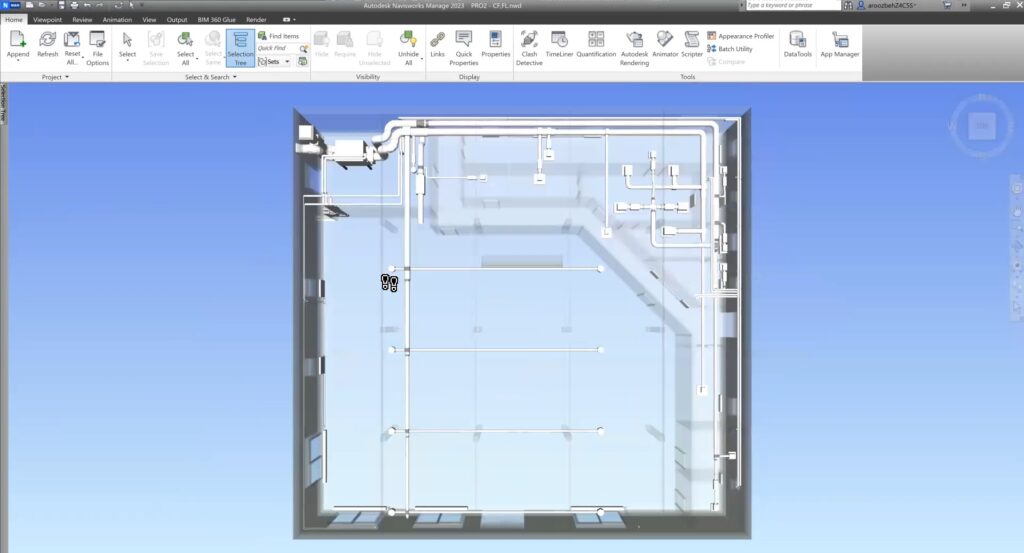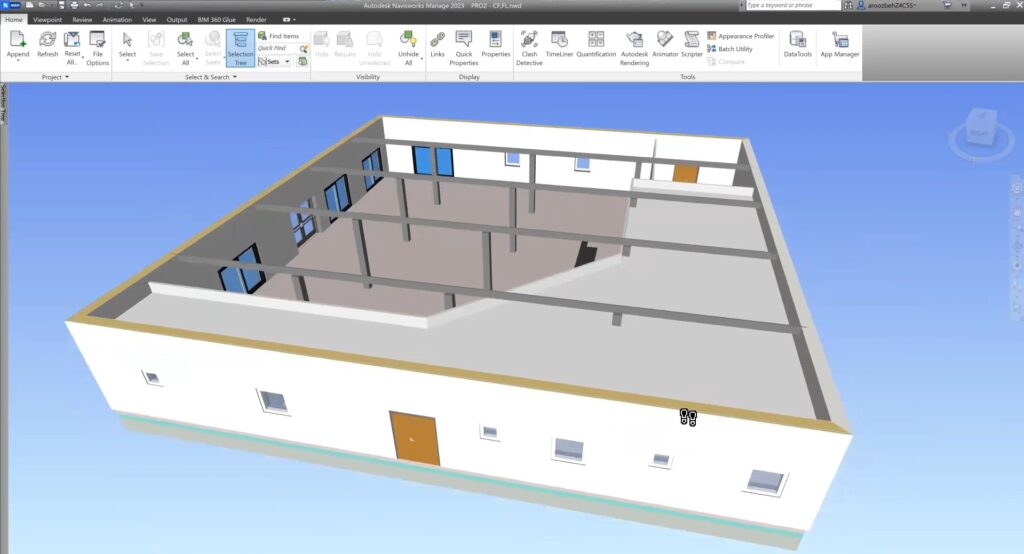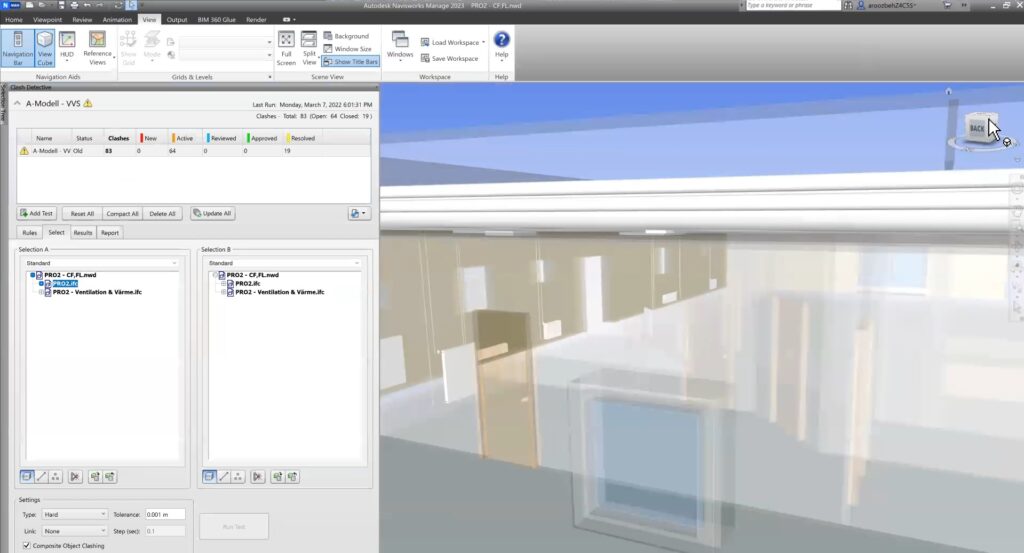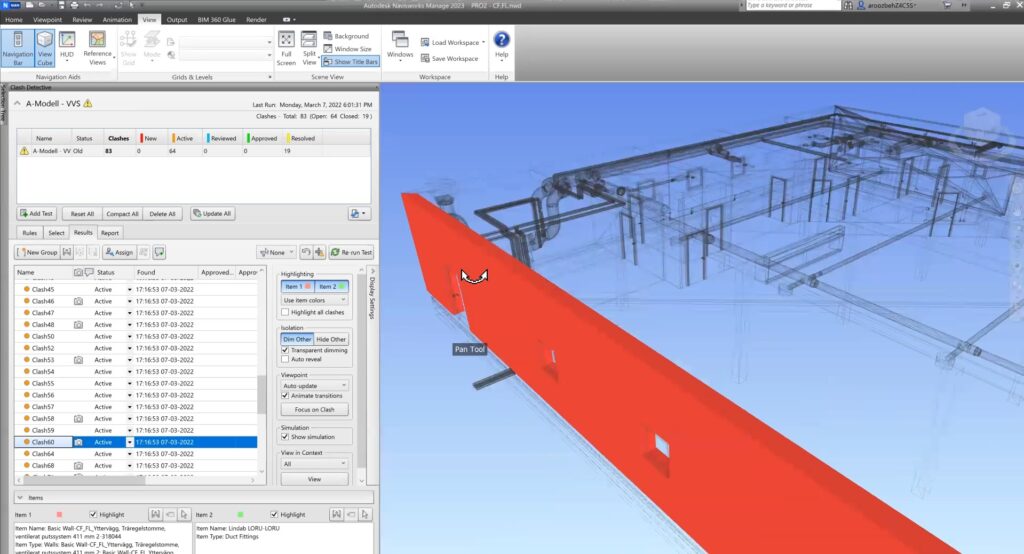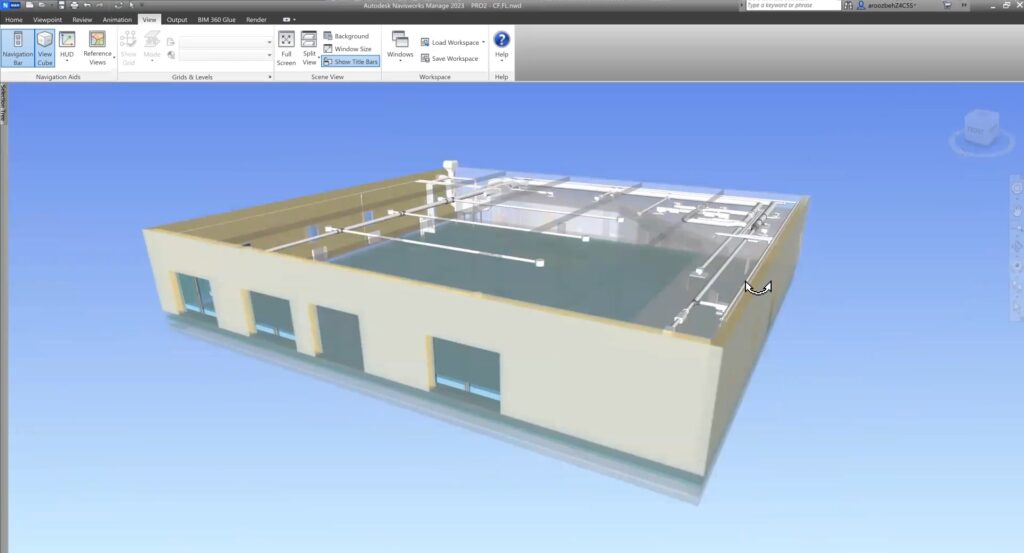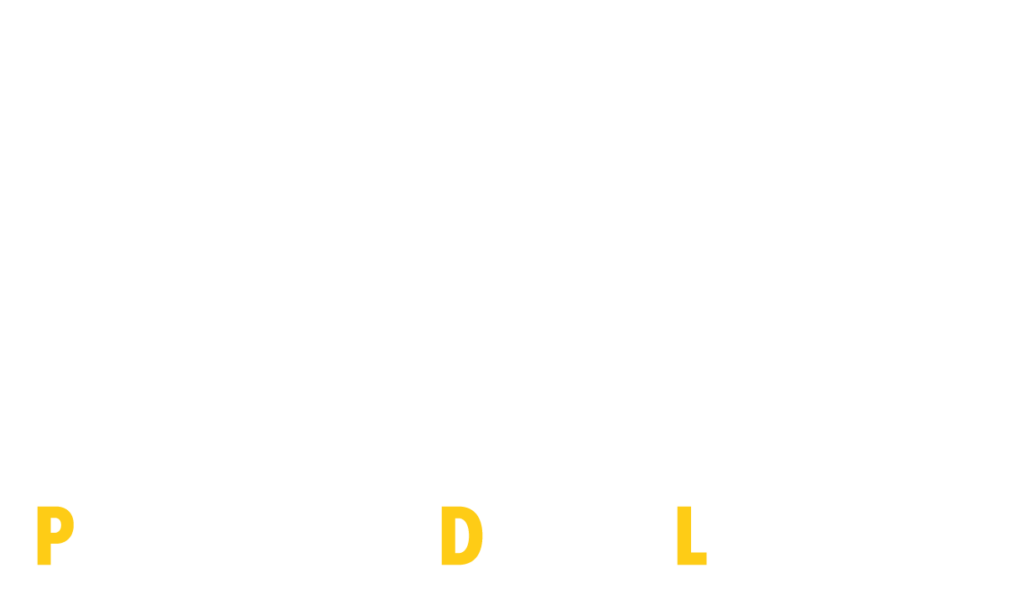Navisworks
Navisworks is a powerful project review and collaboration tool used in the architecture, engineering, and construction industries (AEC). It allows users to integrate and examine complex models, data, and files from various design and construction software applications in a single platform. With its 3D model visualization and clash detection capabilities, Navisworks helps identify and resolve design clashes and conflicts before construction, minimizing project delays and cost overruns. Navisworks also provides tools for creating project simulations and animations, enabling stakeholders to understand and visualize project details effectively. The software additionally offers markup tools that allow project teams to add comments, mark-ups, and suggestions directly on the project models and share them with others. Navisworks streamlines project coordination, communication, and collaboration among various disciplines, reducing risk and increasing project efficiency.
Navisworks Coordination and clash control 1 day
Course description: This 1-day online/onsite course is designed to introduce participants to Autodesk Navisworks, a software for coordinating and visualizing BIM models and construction schedules. The course focuses on teaching participants how to import, coordinate and analyze BIM models from different disciplines to detect and resolve conflicts and improve the project coordination process.
Course objectives:
- Understand the basics of Navisworks and its role in the coordination process.
- Import and organize BIM models from different disciplines.
- Use tools to detect collisions and conflicts between models.
- Work with visualization tools to communicate coordination results.
- Export and report coordination data for the project team.
Course content:
- Introduction to Navisworks:
- Interface and navigation in Navisworks
- Import and organize BIM models from Revit, AutoCAD and other BIM programs
- Understand Navisworks file formats and project structures
- The coordination process:
- Use tools to find and manage collisions between models
- Create and manage collision sets and reports
- Use filters and colors to visualize collisions and conflicts
- Visualization and communication:
- Use visualization tools to understand and communicate coordination results
- Create interactive presentation and animation sequences
- Work with editing tools to annotate models and coordinate data
Course requirements:
- Computer with internet access and the ability to install Navisworks software (a student version can be used).
- Basic computer skills and familiarity with the Windows operating system.
- No prior Navisworks experience is required, but a basic understanding of BIM concepts is beneficial.
Assessment: Participants will be assessed by participation in course activities and by completing exercises and projects. Upon completion of the course, participants will receive a certificate confirming their participation and basic knowledge of Navisworks for coordination.
This course description and criteria can be adapted based on specific needs or requirements of the organization or participants.